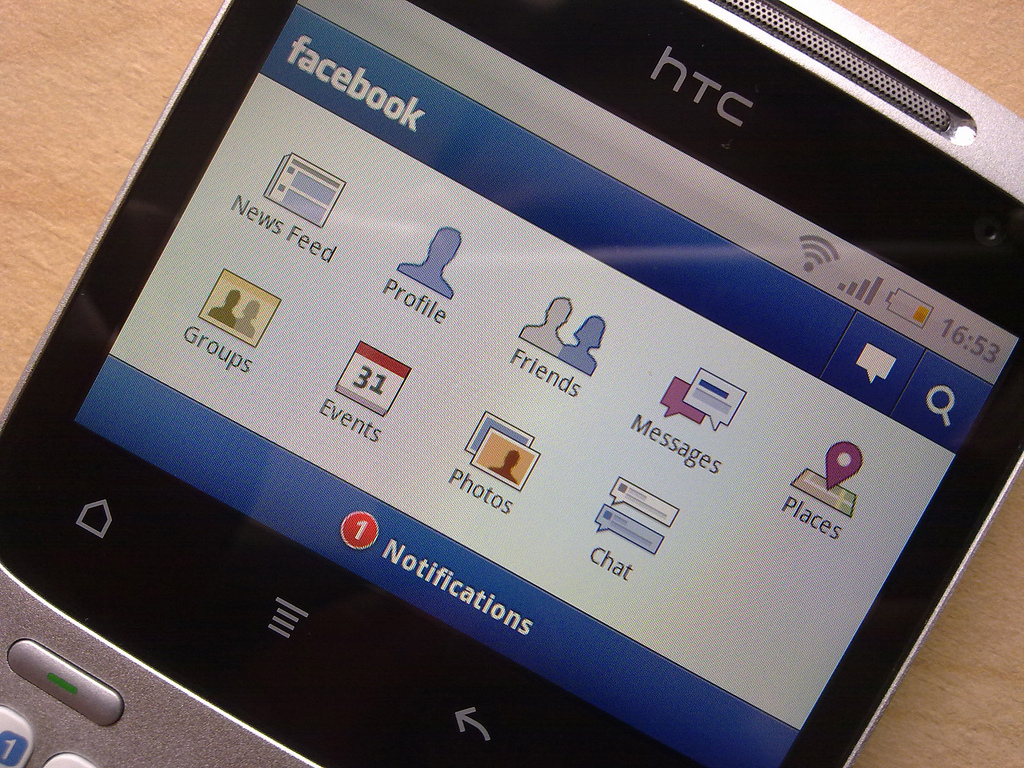How to Protect Your Online Privacy
Our privacy is an important asset these days, as more and more companies are hunting for our personal information so that they can sell their products and services. When visiting, for example, betting sites, e-commerce sites, or any other type of sites that require your personal and financial information, it is essential to pay attention to security. And even though sites that only publish information, such as the review of Jackpotjoy or some news, might not be collecting your personal data, they still might lead you to another website that will ask for your info.
Almost any site requires bits of personal data when signing up, like phone number, email address, birth date and even social security number, and this information can be used for nefarious purposes. If your sensitive information happens to fall into the wrong hands, it could cause you a lot of inconveniences, so we advise following the next simple steps in order to stay on the safe side when online.
Create strong passwords

The majority of people tend to set easy-to-remember passwords, so they use personal details like their names, their children’s birth dates, or phone numbers as password, which is very wrong as it leaves the door open for hackers. If you think it’s too hard to remember passwords for every site you visit daily, just use a password manager.
Don’t reveal all your personal details on social media
Don’t dig your own grave. The less information you fill out on your Facebook, Instagram or Google+ profile, the better as it keeps the bad guys at bay. The people who really need your personal details probably already have them or, if not, they can get them directly from you.
Be cautious when shopping online
If you like online shopping and you need to do online transactions, make sure the sites you are shopping on are secure. In order to be secure, a website needs to use SSL, a security protocol that encrypts users’ data. To check if a site is secure, look at the address bar and check if the “HTTPS” and the padlock icon are present at the beginning of the website address.
Use private browsing and clean up your search history
Most web browsers are built to track your every move. This means every single website you type in the address bar and every single webpage you visit. That’s why is important to clean up your history periodically. This will also help your computer run at top speed.
Additionally, for privacy’s sake, it would be a good idea to turn on “private browsing,” which is available in almost all web browsers. This setting is very useful as it automatically deletes cookies, temp files, and history when closing the window.
Protect your devices with antivirus software
Regardless of whether you’re using a computer, a tablet or smartphone, it’s important to protect your device from viruses, spyware, Trojans and other malicious programs that could invade your privacy and even steal your personal data.